 Online Service Requests
Online Service Requests
RAPID HELP PASS 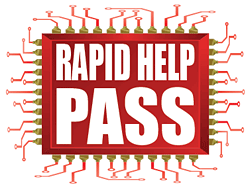
Rapid Help Passes are for those times when you need technological support so that your instruction will not be negatively affected. PROCESS: Send a student to the Learning Lab with a Rapid Help Pass. A technician will return with the student unless no technician is available. If a technician is not immediately available, the student will return to your class and let you know the status. A technician will come to assist you as soon as one becomes available.
TECHNOLOGY REQUESTS
Submit request for computer, internet, and printer related problems. With computer
specific problems, whenever possible, please create web tickets from the machine having
the issue. If you are having trouble with classroom projectors, consoles, speakers,
or microphones, please contact Event Services at ext. 4273. Otherwise, please follow
the steps below.
- Log in using the same login and password you use to log into your computer
- Click on the “Request Support” link
- Provide additional/corrected contact information if needed & click the “Next” button
- Use the “Category” pull down menu to tell us the type of issue you’re experiencing
- Give your ticket a “Title” and provide as many specific “Details” as you can about the issue.
- Attach files if necessary and click the “Next” button
- Verify the accuracy of the information provided and click “Submit”
- Your ticket will be created and a “Request ID” number will be assigned.


